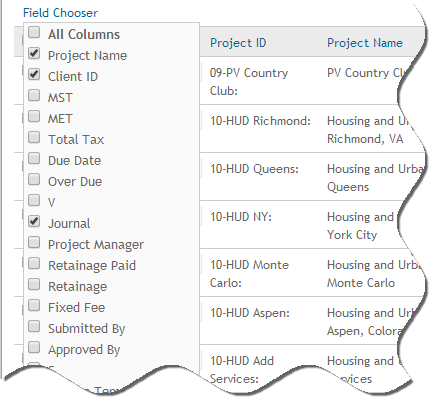At times, you might have too many columns displayed in a grid and want to simplify it by hiding unused columns. On the other hand, you might want to see more information than what displays, by default, on the screens. For example, while reviewing invoices in the Invoice Review screen, you might want to see extra columns in the grid, such as Due Date, Journal, MST and so on.
To hide or show columns in a grid: